BB Flashback is a screen recorder that lets you make ‘screencast’ movies by recording your interactions with applications running on Windows. It gives you the option of recording the entire screen, a selected window or a rectangular region which can be marked off using the mouse. It can record a voice narration and may include video recorded from a webcam.
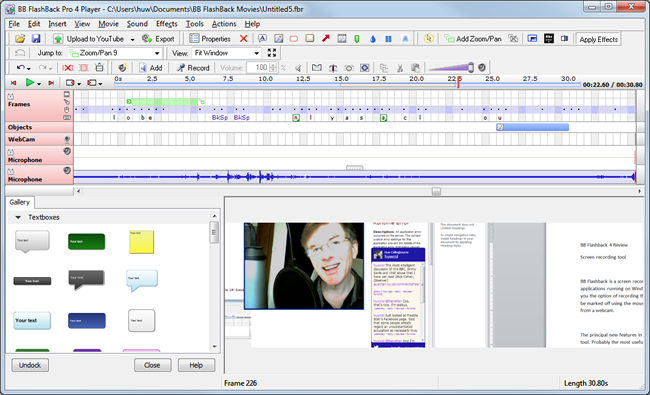
When you record from the webcam, the video is inserted in its own editable box so that it can be moved and resized independently of the video captured from your screen. You can also apply other effects while editing such as zooms and pans, and you can add annotations in the form of text, speech bubbles, arrows, boxes and buttons
The principal new features in version 4 of BB Flashback are found in its video playback-and-editing environment. Probably the most useful addition are transitions that give you the option of fading one clip into the next. The lack of transitions was one of my main criticisms of BB Flashback 3 so I for one am very pleased to see that this deficiency has now been corrected. Even so, it has to be said that the available transition effects are limited. There are just three: fade through white, fade through black and cross fade.
Other new features include a Gallery which is a sort of docked window containing a library of ready-to-use annotations and images, a blur tool to let you obscure sensitive information which might otherwise appear in your movie and the ability to export movies as animated GIF files for embedding into web pages. The export options also include the (more useful) Flash, Quicktime and WMV formats, as well as AVI, MPEG4, standalone .EXE and MS Powerpoint.
Another new feature is the automatic note-making option. In principle, this lets you pause a recording by moving your mouse to one edge of the screen, at which point a small editor window pops up to let you enter some text. This text is then saved and will auto-generate text annotations in the finished movie. In fact, I had no success in using this (on 64-bit Windows 7). Frequently the text editing box didn’t pop up when I moved my mouse to the screen edge and even when it did I did not have any success in auto-generating the annotations in my finished movie.
Overall, BB Flashback 4 is a decent screen recording tool but it still lags way behind Techsmith’s Camtasia (see my review of Camtasia Studio 8). If you only need to record short ‘plain vanilla’ videos with basic editing such as zooms and simple transitions, BB Flashback is fine. If you need to create longer videos and need more control over the editing, however, Camtasia would still be my first choice.