It’s commonplace in movies to see the FBI agent zoom in on a photograph on his computer screen and enlarge some tiny detail to reveal the killer’s face in enormous clarity. Of course, that’s not the way that computers work in real life. The more you enlarge an image, the worse the resolution becomes. Instead of seeing the killer’s face, what you really see is a mass of fuzzy squares representing the enlarged pixels from the original image.
Or then again, maybe not. Alien Skin’s Blow Up 2 is an image processing plug-in for Photoshop that resizes images without the degradation in quality that you might normally expect. No, it doesn’t live up to the fantasy ‘movie version’ of image processing but it does, nevertheless, make it easy to resize or crop images and optimize them for printing or the web. In principle, it can resize up to the limits of Photoshop itself (300,000 pixels) though the manual warns that “a square image that big would choke Photoshop, but if you need to make a billboard or a bus wrap and Photoshop can handle the image, now Blow Up can too.”
Users of Blow Up 1 will find that a few changes have been made to the new release. These include a new Settings Tab which contains a list of ‘preset’ target image sizes, formats and resolutions. Just pick the size you want and you are ready to go. There are also two new cropping tools: when you select a portion of an image one of these tools crops the selection at its original size, while the other automatically enlarges the cropped area to the size of the original, uncropped, image.
The Blow Up presets are grouped into categories by size (11x144, 4x6 etc.) and target medium (Large Photo Paper, Video, Web). When you pick a preset, a preview of the image is shown and you may click buttons to fit the image into the preview screen or to view the actual pixels. With some image sizes, when the ‘actual pixels’ option is selected, the image will be too big to see all at once and you may need to scroll it in the preview area to view specific parts. Whenever a new preset is chosen, the image is first resized and then, within a few seconds it is resharpened to ‘bring it into focus’. If you need to process numerous images quickly, there is also a batch mode that lets you select multiple images and apply a specific preset to all of them.
If the default settings are not sufficient for your requirements you can create new settings. A ‘Controls’ tab lets you fine-tune parameters such as the size, graininess and amount of edge sharpening. You can also remove ‘compression artefacts’ - image defects that may result from JPEG compression. When you have tailored the parameters you can save them as a named setting in custom-named groups.

Here is an example of a low resolution original (600x450 pixels) which I then enlarged to 2000x1500, first using Photoshop and then Blow Up 2. The insets of the eyes and glasses show that Photoshop (on the left) gives a jagged edge to the reflected part of the glasses frame whereas Blow Up (on the right) smoothes out the edge.
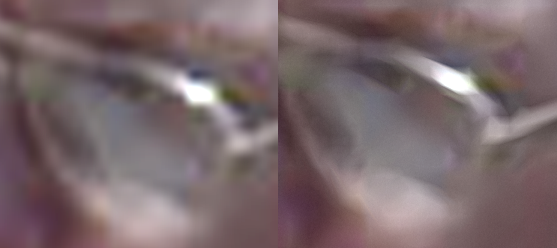
And now a detail from the same picture blown up to 6000x4500 pixels. The bigger it gets, the more jagged the Photoshop image (left) looks while the Blow Up image (right) does a decent job of smoothing out the lumps. Bear in mind that these pictures do not show the actual results of fully enlarged images, nor do they optimize the parameters to achieve the best results. For real-life examples, see the Alien Skin site: http://www.alienskin.com/blowup/blowup_examples.aspx
OK, so maybe the movie version of image enlargement - in which you can enlarge a picture for ever and end up with more detail than was even in the original pixels - remains in the realms of fantasy. However, within the realms of the possible, Blow Up 2 does a fine job of resizing images quickly and simply. Bear in mind that Blow Up optimizes the ‘finer points’ - it doesn’t achieve miracles - and, for many users, Photoshop’s standard enlargement capabilities will be perfectly sufficient. Moreover, this is not one of the cheapest of Photoshop plug-ins and it is most likely to be of use to professional photographers and designers or to the very serious amateur.
It is specifically a Photoshop plug-in and can only be used with Photoshop or Photoshop Elements. It is not compatible with other graphics programs, even those such as Adobe Fireworks, which are generally able to use Photoshop plug-ins.