Bokeh 2 is a Photoshop-compatible plugin which adds similated lens-blur or ‘out of focus’ effects to selected areas of images. Its effects can range from subtle to extreme. For example, you might add very mild - almost imperceptible - blurring around the edges of a photograph in order to emphasize the central region. Or you could create an exaggerated streaked blur to simulate a ‘zoom in’ effect for dramatic impact.
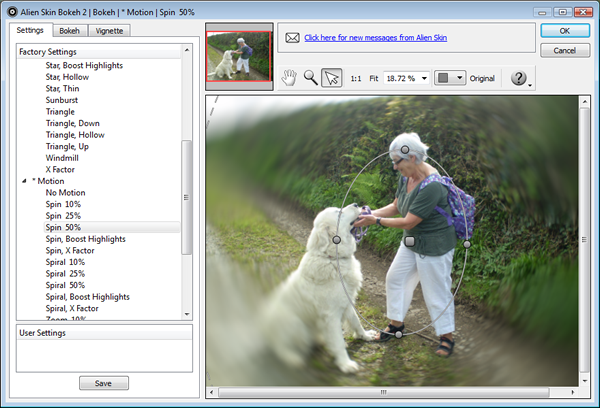
The first thing you’ll notice is that Bokeh 2 has a range of ‘special effects’ which were not in Bokeh 1 (reviewed previously). While Bokeh 1 does blur and vignette effects in various combinations, Bokeh 2 also does motion effects to add spins, spirals and zooms radiating out from the central ‘focussed’ area through into the surrounding blurred area. It also has grain effects and improved vignettes to automate the lightening (bleaching) or darkening (burning) of the corners and edges of an image.
The major new features of Bokeh 2 include the following:
 Creative Lens Optics - these include lens simulation capabilities, such as the simulation of motion-like optics found in specialized tilt-shift lenses.
Creative Lens Optics - these include lens simulation capabilities, such as the simulation of motion-like optics found in specialized tilt-shift lenses.
 Multiple Regions - allowing you to combine multiple radial and planar shapes for more control over your focus region.
Multiple Regions - allowing you to combine multiple radial and planar shapes for more control over your focus region.
 Grain Matching When Bokeh is applied to a grainy photo, the blurring process will remove the existing grain structure of the image. The grain matching features allows you to replace the missing grain.
Grain Matching When Bokeh is applied to a grainy photo, the blurring process will remove the existing grain structure of the image. The grain matching features allows you to replace the missing grain.
 Vignette Enhancements Bleaching (desaturation) control to remove colour in the vignette area. It also has the ability to apply the vignette to an area independent of the blur area.
Vignette Enhancements Bleaching (desaturation) control to remove colour in the vignette area. It also has the ability to apply the vignette to an area independent of the blur area.
 Settings Enhancements New factory grouped into categories.
Settings Enhancements New factory grouped into categories.
 Lightroom and 64-bit Photoshop Support and fast real-time previewing
Lightroom and 64-bit Photoshop Support and fast real-time previewing
As in its previous version, one of Bokeh 2’s attractions for photographers is its ability to simulate effects from traditional lenses at various F-stops - for example, Canon 85mm f/1.2L @ f1.2 or Zeiss 100mm f/2 Makro @ f2. It can also emphasize highlights and add ‘creative aperture’ shapes to the highlights in order to show them as diamonds, for example, or stars. It also does ‘tilt shift’ effects which can help you transform normal-scale images to make them look as though they are miniatures - for example, it might exaggerate the ‘close’ and ‘distance’ blurs so that the focus is placed on a street in a town to make it look as though the entire scene is at a toy-town scale.
In many respects, Bokeh 2 is significantly better than Bokeh 1. This is one big disadvantage, however. If (like me) you use Adobe Fireworks you won’t be able to use Bokeh 2 with it. While the plugin installs fine into Fireworks, any image processing that you do using Bokeh 2 will not be applied to the image in Fireworks. When I queried this with Alien Skin Software, they told me that neither Exposure 3 nor Bokeh 2 are supported in Fireworks since both programs were built on a new framework to allow support of newer systems and 64-bit operating systems. The system requirements are: Adobe Photoshop CS3 or later, Adobe Lightroom 2 or later, Adobe Photoshop Elements 7 or later, Corel Paint Shop Pro Photo X3 on Windows or Mac OSX.
To see some of Bokeh 2’s features in action, you may want to watch the Alien Skin tutorials here: http://alienskin.com/bokeh/Bokeh-tutorials.aspx.