Alien Skin’s latest version of its Eye Candy suite enhances some of its best-known Photoshop-compatible filters and adds a new user interface that makes it easier than ever to find and apply presets to create stunning graphic effects in moments.
I’ve reviewed Eye Candy before (see Eye Candy 5 Impact so I won’t go over all the basics again here). This updated set of filters retains all the old favourites such as Chrome, Glass, Brushed Metal and Gradient Glow. In fact, there are thirty filters in all. These are divided into two groups: ‘Text Selection’ and ‘Textures’. In principle, the Text selection filters (e.g. Glass, Perspective Shadow and Fire) work best when applied to an object on a layer such as large letters or a logo whereas Texture filters are suitable for use on any object or on an entire image.
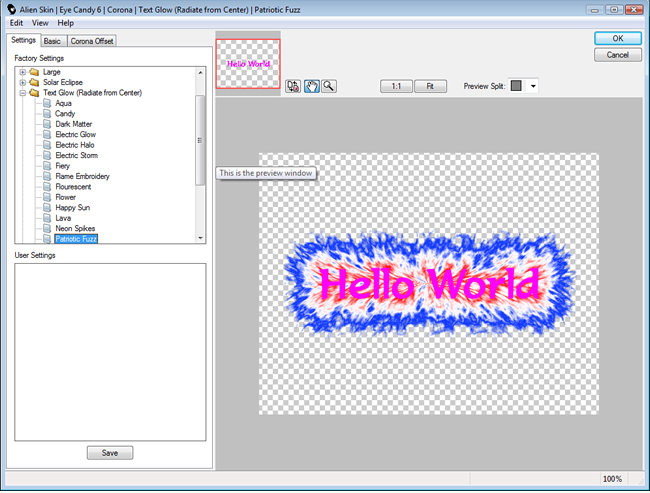
The bundle groups together filters which, in the Eye Candy 5 release, were sold as separate collections (so, for example, Animal Fur was in the Eye Candy 5 Textures collection while Fire was in Eye Candy 5 Nature). Now, if you buy Eye Candy 6, you get the whole lot as one set.
The user interface has been brought into line with other Alien Skin bundles such as (Exposure 2 and Snap Art 2) which we reviewed previously. One of the most obvious changes is that the filters come with numerous presets arranged in categorised groups shown as an Explorer-style tree. So, for example, the Chrome filter has groups such as Chrome, Liquid, Outside Bevel and Steel & Silver. If you expand the Steel & Silver group you’ll find items labelled ‘Silver, Sharp’, ‘Steel Flat Edge’ and so on. Each item will apply various lighting, bevel and other effects instantly. If you want to tinker with individual settings you can do so in the tabbed pages of the filter dialog. You can also create your own named setting and save it for later use.
Example
Here I’ve used Adobe Fireworks to create a simple image made up of a few geometrical shapes...

Now I select each shape in turn, apply one or more Eye Candy 6 filter presets and suddenly, I have a leopard-skin arrow, a chrome star and a flame-engulfed glass ’Hello world’ on a brushed metal background that has started to melt!
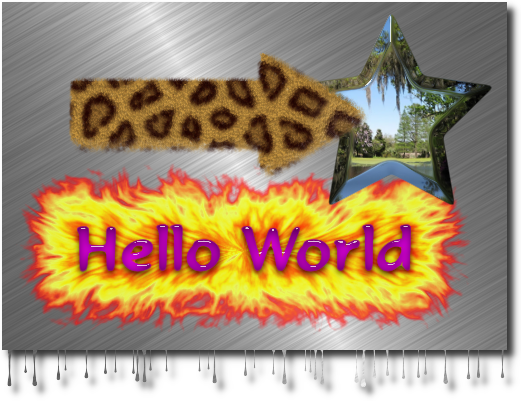
A few more changes and now I have a whole new set of effects applied to the same simple geometric shapes...

You can, of course, use these effects much more subtly for use with anything from logos to photographic images. See the Alien Skin site for examples of the filters in use plus a video tour.
This is a great set of filters. If you Photoshop or a compatible application and regularly need to add graphic effects to your images, this is one collection you really should have.
Requirements
Eye Candy 6 is a plug-in and requires one of the following host applications:
Adobe Photoshop CS3 or later; Adobe Photoshop Elements 6 or later on Mac OS X; Adobe Photoshop Elements 7 or later on Windows; Corel Paint Shop Pro Photo X2; Adobe Fireworks CS4; Microsoft Windows users must have at least a Pentium 4 processor or compatible and Windows XP or later. Apple Macintosh users must have a PowerPC G5 or Intel processor and Mac OS X 10.5 or later. A monitor with 1024x768 resolution or greater is required.