I didn’t want a new operating system: I have no intention of ‘upgrading’ from Windows 7 to Windows 8 and, what’s more, I have plenty of monitors here too, so I didn’t need a PC with yet another monitor. Which explains why I finally decided to get an Asus ‘barebones’ system with all the essentials such as 6GB of memory, DVD and so on but none of the added extras such as monitor and OS. One of the attractions of the Asus is that the company had the reputation for making high-quality motherboards and I have a suspicion that the motherboard was to blame for the increasingly unreliability of my last PC.

I wanted to attach three monitors and I had initially thought of using two graphics cards capable of running two monitors apiece. When I opened up the Asus, however, I found it had just one full-size expansion slot (well, they did say it was ‘barebones’ but I have to admit I hadn’t expected its bones to be quite that bare!), so I then needed to find a graphics card that could run three monitors all by itself. In the end, I settled upon the Asus Nvidia GeForce GT 640 which can power up to four monitors and, at about £70, seems pretty good value for money.
All that then remained was to transfer all my programs and data from my old PC to my new one. In the past whenever I’ve done this I’ve installed the applications one at a time and then copied the data files. This time I decided to try creating an ‘image’ (a complete bit-by-bit copy) of my existing hard disk and then restore this image onto the hard disk in my new PC. That has the effect of transferring everything – the operating system, programs, data files and settings – all in one go. Frankly, I was doubtful that it would work. But it did! It was a damn’ slow process but by creating an image using the Windows backup tools (Control Panel, Backup and Restore, Create a system image) and the using a system repair disk (also created via Windows Backup) to restore the image to my new PC, I was able to transfer everything from one computer to another pretty easily. It was slow, though, and took most of one day to save and restore the image.
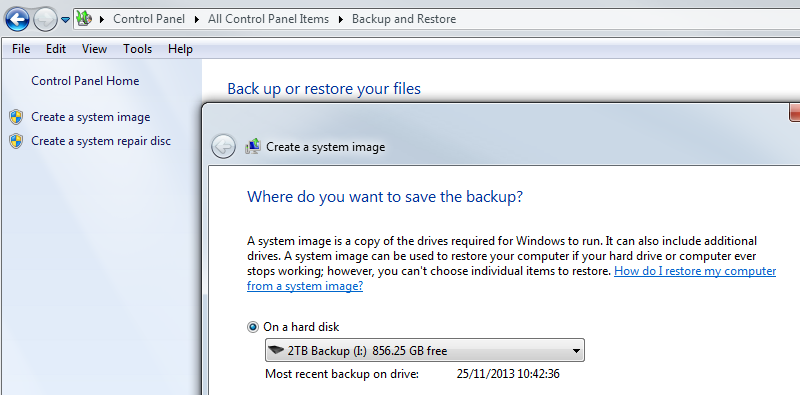
There are third-party image-creation tools which I plan to look at in future to see if they do a better, or faster, job. But at least I am up and running on my new PC now, so I should be able to get back to working without the fear of losing all my data.
On which happy note, let me wish you a Merry Christmas and a Happy New Year in 2014!