Above: a slogan from Microsoft Labs. Someone there has a very dry sense of humour, I think!
...so, I was pleased to discover a new tool to help lost souls like me find our way around the new-style Office applications. Search Commands from Microsoft Office Labs is an add-in that “helps you find commands, options, wizards, and galleries in Microsoft Office 2007 Word, Excel and PowerPoint. Just type what you’re looking for in your own words and click the command you need.”
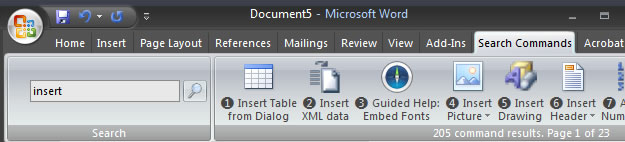
The Search Commands group changes itself to match your search term
So, for example, if you can’t find the word counter, you can go to the Search Commands tab on the ribbon, enter the text ‘word count’ and - as you are typing - the ribbon itself changes before your very eyes, adding ‘Show Word Count’ and ‘Insert Word Count’ buttons. It’s all very clever and very impressive.
Even so, I’d really prefer just to have the option of displaying all the good old-fashioned menu system. I already knew where to find things on that even without a special searching tool...
 Download from: http://www.officelabs.com/projects/searchcommands/
Download from: http://www.officelabs.com/projects/searchcommands/