You can pay big bucks for professional quality DTP applications (for example, that old favourite Quark Xpress costs £799 plus VAT). Or you could spend about £82 on PagePlus X7.
Professional publishers and designers who’ve used Quark over the years are unlikely to ditch that software in favour of Serif’s cheaper alternative. Quark, and a few other products such as Adobe’s InDesign, are regarded as the industry standards. Even so, you would be wrong to think that a product that costs around one tenth the price of Quark offers a tenth the quality and capabilities. On the contrary, PagePlus is a remarkably well-featured product that will satisfy the needs of most users. For a guide to its essential features, see my review of PagePlus X6.
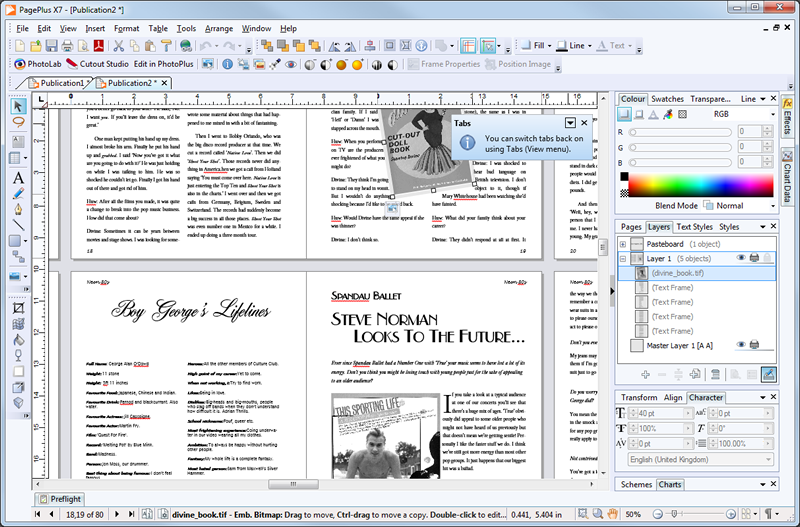
PagePlus X7 is a remarkably powerful DTP program at this price
PagePlus lets you design everything from leaflets to entire books. You can flow text into multiple columns and around the edges of graphics. There are tools for creating headlines and logos, and it includes a broad range of word processing features including a spelling checker, thesaurus and word counter.
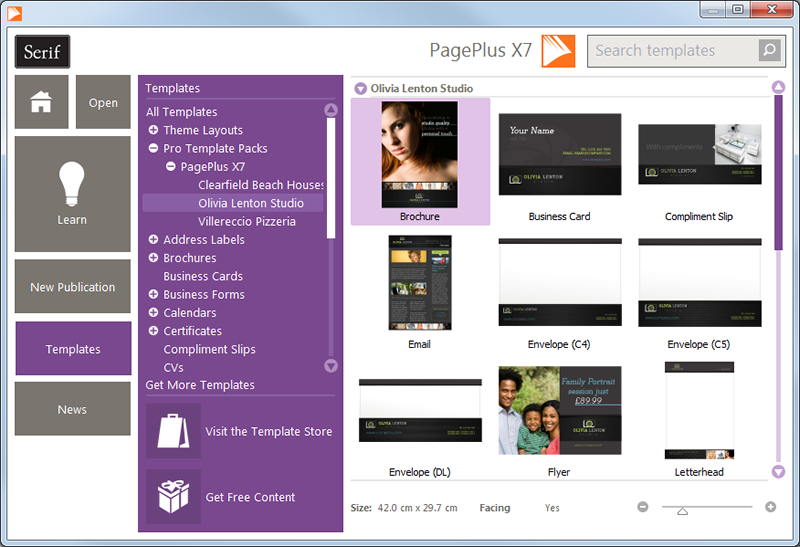
This is the new Startup Assistant which gives ready access to page designs and templates
Probably the most striking new feature in PagePlus X7 is its chart-generator. This lets you create 2D or 3D bar, scatter, column, area, line and pie charts either as ‘stand-alone’ graphs or based on data stored in a table in your publication. You can edit the headings and labels and change between chart styles by making selections from the toolbar. Some improvements have been made to table editing too and you can now auto-flow a single table over multiple pages. There have also been speed improvements, for example in rendering of graphics. And Serif claims that its new 64-bit version (you can install either the 32-bit or 64-bit version) is faster when working with very long and complex documents.
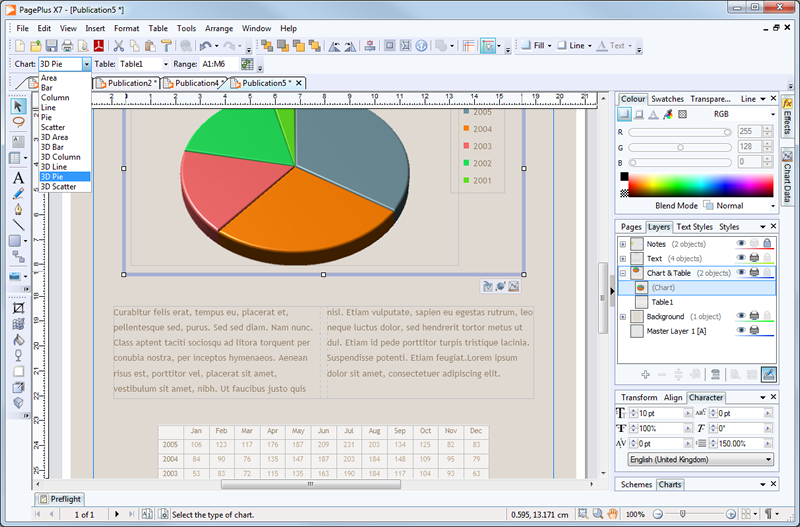
The new graph generator will be useful to anyone who needs charts in brochures or technical documents
The look and feel of the software has been spiffed up a bit since the previous version. There are some obvious new elements, such as the ‘Startup Assistant’ which gives quick access to templates and tutorials in a blocky Windows 8-like dialog box. The main user interface of the software itself has been slightly improved. There are more tabbed pages – for example, for charts – and these are now dockable at various edges of other windows to make it easier to customise the workspace layout. There are also some more exporting options for PDF end eBooks. And there are optional context-sensitive help bubbles (‘smart hints’) that pop up to give you assistance as you work. For the full range of new features, see here: http://www.serif.com/pageplus/x7/new-features/.
Overall, this new release makes some useful additions to an already good product. If you need a high quality DTP package at a budget price, PagePlus X7 would be an excellent choice.