I make no secret of the fact that I like Alien Skin’s collections of Photoshop filters and one of my very favourites is Snap Art. This is a plugin that lets you apply a broad variety of ‘ready to run’ artistic effects to images and tailor each filter by making fine adjustments to its parameters.
This makes it possible very quickly to transform a photograph into a picture that looks as though it was painted in oils, sketched in pencil or drawn with pen and ink. You can add a comic-style dot-printing effect to your photos, create Seurat-like pointillism or turn them into convincing watercolours.
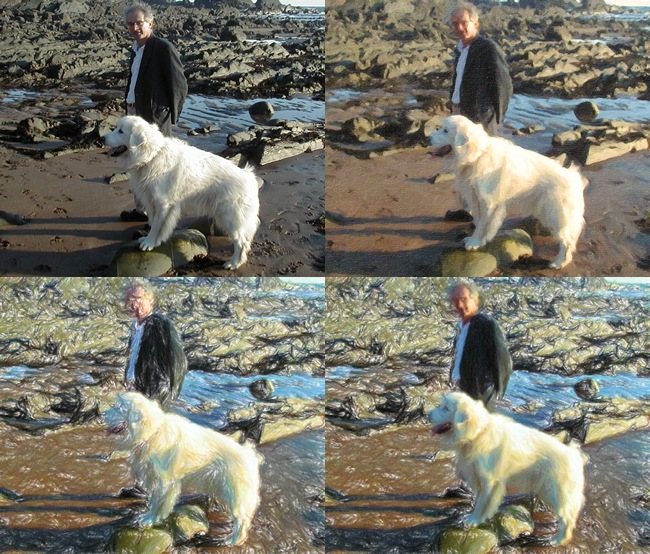
This shows several different effects in Snap Art. The original image is top-left. Top-right, an oil painting effect is applied. Bottom left, a crayon effect is applied. Bottom right, a ’layer mask’ has been added to the crayon effect so that different parameters have been selectively applied to the man and the dog to increase the level of detail.
Effects can be adjusted by setting sliders in the tabbed pages of a popup editing window. For example, if you are creating a digital ‘watercolour’, you can change the brush size and the canvas (to provide a ‘texture’). If you are applying a comic effect, you can adjust the edge strength and the halftoning and you can toggle between colour and black-and-white.
The quality of the finished artwork has, in many cases, improved observably over Snap Art 2. It’s hard to pin down precisely why that is. Alien Skin says that it achieves this by using “more refined stroke placement” and I guess I’d just have to take their word for that. It has also gained a new ‘crayon’ preset to simulate wax crayons.
A new feature lets you paint a ‘layer mask’ over areas of an image so that the marked areas will be treated differently from the unmarked areas. This makes it possible selectively to apply effects to portions of an image. This is, arguably, the single most useful new feature in this version of the software. It makes it easy to (for instance) apply a highly abstract artistic effect to a landscape containing figures but mark off the central figure to be displayed with more realism.
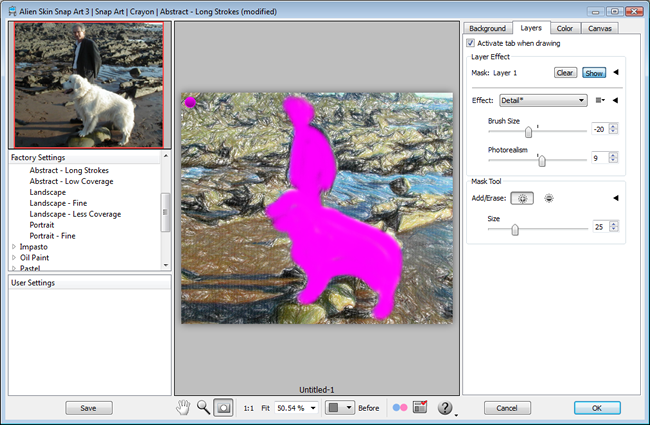
Here a layer mask has been painted in magenta. Now parameters can be set for the masked area alone.
The user interface has been spruced up in the release and its most obvious improvement over Snap Art 2 is its unified filter-selector. In Snap Art 2 only one filter at a time was available. If you wanted to change from watercolour to oils, say, you were obliged to reload the Snap Art image editor. In the new version, you can switch from one filter to another just by selecting them from drop-down list.
Snap Art 3 is a useful improvement over Snap Art 2. Speaking as a regular user of Adobe Fireworks, I must admit to being disappointed that it can no longer be used with that software. However, for Photoshop and Lightroom users, this is a terrific, and easy to use, ‘natural art’ plugin.
See also: Reviews of Snap Art 1 and Snap Art 2.