Finding Articles
There are lots of ways of getting around this site and finding the articles, downloads and debates that most interest you. The latest articles and news items will always be listed on the front page. To read the article in full, just click its title.
Printing Articles
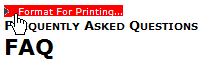 If you want to print an article, click the ‘Format For Printing’ link just above its title. This will load the article text and pictures into a new window without displaying the site graphics. This provides a cleaner format for printing.
If you want to print an article, click the ‘Format For Printing’ link just above its title. This will load the article text and pictures into a new window without displaying the site graphics. This provides a cleaner format for printing.
Leaving Comments
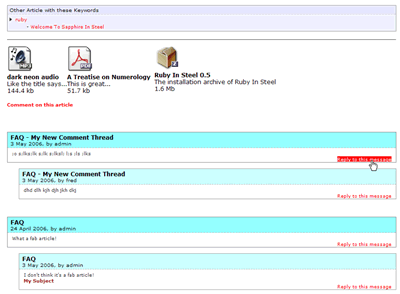 Down at the bottom of many articles, there is a link to ‘Comment on this article’. Click that to leave a message. If there are already messages from other users these will appear in boxes beneath the article. If you wish to comment on one of these messages, click the ‘Reply to this message’ link.
Down at the bottom of many articles, there is a link to ‘Comment on this article’. Click that to leave a message. If there are already messages from other users these will appear in boxes beneath the article. If you wish to comment on one of these messages, click the ‘Reply to this message’ link.
Submitting A Comment
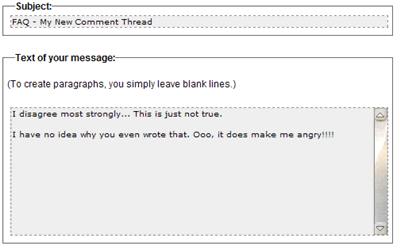 Once you’ve clicked a link to leave a comment you will be taken to a page in which you can enter the text of a message in an editor box. Optionally you can scroll down this page to leave more information including your name and email address. Your email address will be visible to the site administrator but it will not be displayed on the public site. Click the ‘Review message before posting’ button to check that your post looks OK. If it does, click the ‘Final message: send to site’ button – or alternatively edit the message and preview once again. In order to avoid Spam, comments will not appear on site until they have been approved by the administrator.
Once you’ve clicked a link to leave a comment you will be taken to a page in which you can enter the text of a message in an editor box. Optionally you can scroll down this page to leave more information including your name and email address. Your email address will be visible to the site administrator but it will not be displayed on the public site. Click the ‘Review message before posting’ button to check that your post looks OK. If it does, click the ‘Final message: send to site’ button – or alternatively edit the message and preview once again. In order to avoid Spam, comments will not appear on site until they have been approved by the administrator.
The Site Map
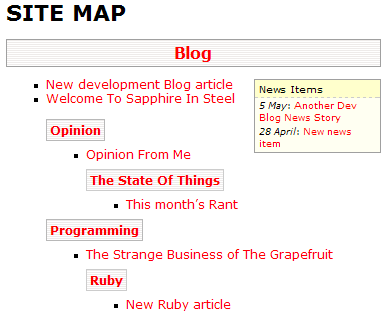 Click a link in the menu in the left-hand column of each page to go straight to the site map. This displays all the sections and sub sections in the site with all the articles they contain as well as news items (if there are any).
Click a link in the menu in the left-hand column of each page to go straight to the site map. This displays all the sections and sub sections in the site with all the articles they contain as well as news items (if there are any).
View A Section
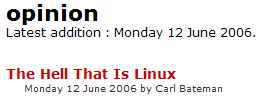 To view groups of related articles, click one of the section headers in the Site Map. This will take you to a page with links to the articles in that section.
To view groups of related articles, click one of the section headers in the Site Map. This will take you to a page with links to the articles in that section.
Side Bar Links
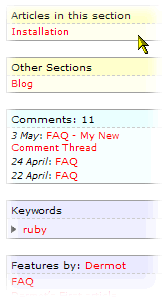 On many pages you will see small boxes with additional links of various types. These may contain links to other articles in the same section as the one you are reading; to other sections on the site; to comments that have been left; to keywords that have been attached to the current article (so you can find other articles with the same keywords); to other articles by the same authors and so on. Be sure to check these side boxes as they may help you to locate all kinds of useful information.
On many pages you will see small boxes with additional links of various types. These may contain links to other articles in the same section as the one you are reading; to other sections on the site; to comments that have been left; to keywords that have been attached to the current article (so you can find other articles with the same keywords); to other articles by the same authors and so on. Be sure to check these side boxes as they may help you to locate all kinds of useful information.
Downloads
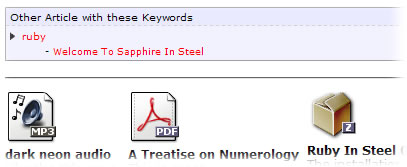 Some pages may have downloads available. These are indicated by an icon in or beneath the main text. Click the icon to start the download.
Some pages may have downloads available. These are indicated by an icon in or beneath the main text. Click the icon to start the download.
Searching
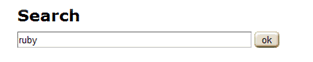 You can look for articles contain specific words by using the search page. Enter the word(s), click the button, and if there are any articles that match, links to them will appear in the bottom part of the page.
You can look for articles contain specific words by using the search page. Enter the word(s), click the button, and if there are any articles that match, links to them will appear in the bottom part of the page.
Subscribe To The RSS Feed
To keep up to date with all the new features added to the site, subscribe to our RSS feed...

What is RSS?