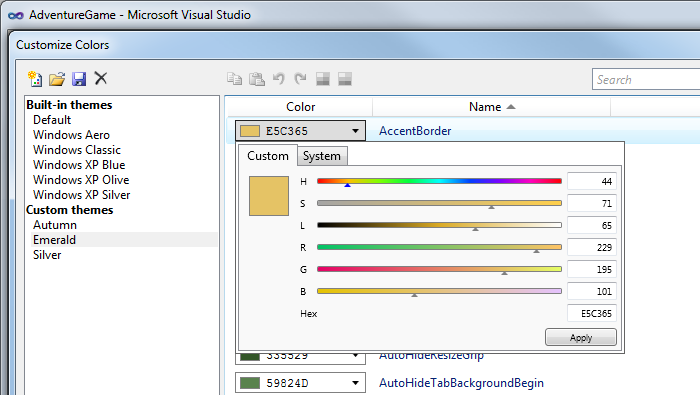User feedback on the beta was overwhelmingly critical of the grey lack-of-colour-scheme. In fact, there was so much criticism that Microsoft relented and, in the new Release Candidate (RC), has added back the odd dash of colour. The software is still rather subdued in tone but there are at least some hints of blue and green to pick out the glyphs and icons from the pervading grey background.
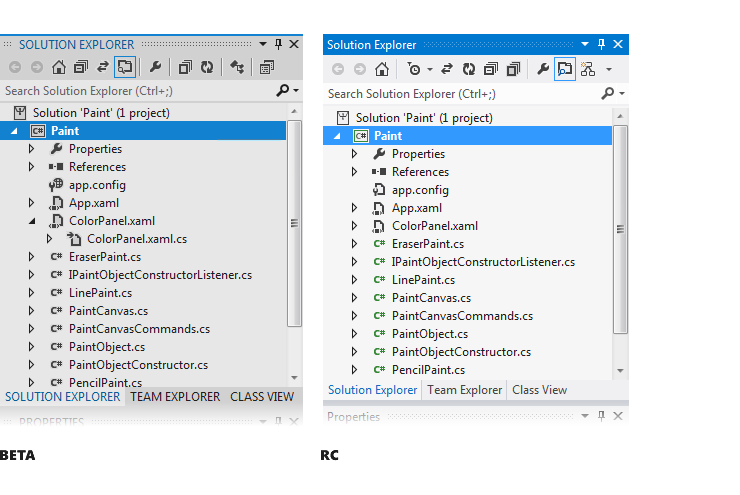
The other element of the user interface that was widely attacked in the beta was the curious decision to put all the names of the docked panels into capitals. So whereas we have been used to seeing a Toolbox and a Solution Explorer, Visual Studio 11 was planning to give us a TOOLBOX and a SOLUTION EXPLORER. Microsoft responded to this criticism in a most peculiar way. Realising that people didn’t capitalised panel labels, it restored the title-case labels. But then, just to make sure that it got capitalised words in somewhere, it decided that all the names on the horizontal menu should be in capitals. So, bye-bye, File, Edit, View and Project. Hello FILE, EDIT. VIEW and PROJECT. You may be unsurprised to discover that this decision has not been universally well-received among users.
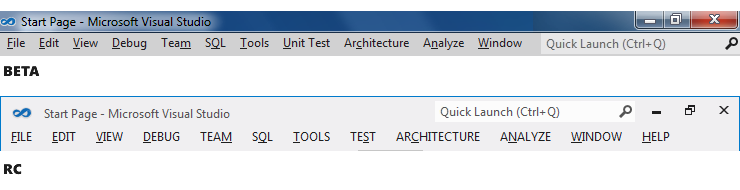
Look, it seems the solution to this problem is so obvious that I hesitate even to state it. But, heck, just in case the people at Microsoft haven’t already thought of it, here goes: just give people the choice! Let them have the new Metro-look Visual Studio, all grey-and-capitals, if that’s what they want; and let them have the Classic-style Visual Studio, with nice colours and less-shouty menus if that’s what they prefer. What the heck, why not go the whole hog and let people configure the user interface to taste. Visual Studio already has hundreds of font choices to let you set the colours of all the different text in each of its windows and all the various syntax elements in your code. Just do the same for the entire VS environment.
As I’ve mentioned before, there is already a useful (but little known) Visual Studio extension that lets you change the colours of Visual Studio 2010. This should be made a standard part of VS 11 and Microsoft should, moreover, supply a set of ready-to-use colour (and capitalisation) schemes to satisfy all tastes. As I said, this is such an obvious solution I feel embarrassed even to mention it…