Visual Studio is huge. I suspect there are few developers indeed who work on all the project types it supports – such as ASPs, device drivers, graphics engines, databases and web design. Visual Studio covers all of these and more. I work in C# on language development tools, with some C and XAML thrown in. I never work on graphics or create Windows store applications, but I do create packages using WiX. So what I’m going to cover here is just of interest to me.
There’s some good stuff in VS 2013. The first thing I noticed (and greatly liked) was a marker in the scroll bar region that indicates where the cursor actually is in a document. This is particularly useful in navigating large files where you are moving about all over the place and can’t locate where you left the cursor. I seem to do this all the time, so I’m hoping this will be useful.
The next thing I found was a ‘peek’ function in IntelliSense. This opens a section of the editor which displays an entire function. When you’ve finished ‘peeking’, you dismiss it with the ESC key and the section closes up. This is neat! It means that you don’t have to navigate away from where you are working to see what you are working on, so to speak.
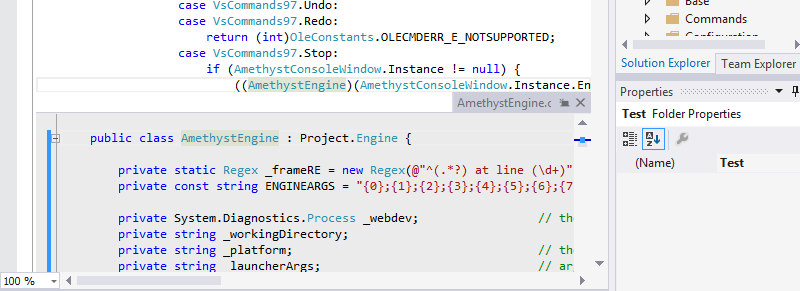
‘Peeking’ at a function below the main editor window
IntelliSense for XAML has been improved considerably – you can now Find All References on XAML objects. Also, minor improvements have been made to the C/C++ system to bring VS 2013 into line with the C11 specification, but there’s nothing I really use here. If you regularly build and debug 64-bit C/C++ programs, then Edit-and-Continue now works with these in just the same way as with 32-bit programs.
One last feature which I liked is the ability to use Git as the source control system. This means that you can connect to a Git hub and download the source code directly for work. But I wonder whatever happened to the once dominant Subversion? It seems to have all but disappeared.
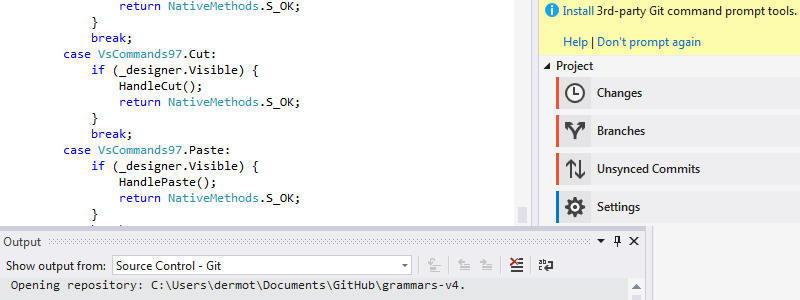
Git is now integrated
On the downside, though, I’m not ready to switch to VS2013 just yet. I use WiX as a packaging tool and WiX 3.7 doesn’t support VS 2013 out of the box. I think that WiX 3.8 is nearly ready, but for me WiX integration is a must have. Additionally, I use a very nice ANTLR colouring tool, but again it’s not ready, as far as I know, for VS 2013. These shortcomings, which are nothing to do with VS 2013, will no doubt soon be fixed or can be worked around. As soon as they are, I’ll probably switch to VS 2013 as my main IDE.
So is this latest release of Visual Studio worth the upgrade cost ($99 or £100)? On balance, I think the answer is ‘yes’. In addition to the nice features mentioned above, VS 2013 also looks nicer than VS2012. I’ve never really warmed to VS 2012 because it looked so, well ‘grey’. VS 2013 simply looks better – there’s been a small but significant increase in the use of colour. When you spend a substantial amount of the working day staring at a screen, this matters. All in all, I definitely approve of the latest upgrade, relatively minor though it is, to what’s unquestionably the best IDE around.
The Visual Studio Home Page: http://www.visualstudio.com/
Visual Studio 2013 New Features: http://www.visualstudio.com/en-gb/news/2013-oct-17-vs