Vue 10.5 Infinite is a 3D graphics package for designing and rendering naturalistic environments such as mountains, oceans, islands, deserts, fantasy landscapes and cityscapes. It can be used by artists and designers for generating still pictures and animations. It can also import and export textures, objects or entire scenes to and from other graphics and 3D modelling or animation applications (see HERE).
I first encountered Vue back in 1998. It was called Vue d’Esprit at the time and version 2 had just been released. Vue d’Esprit 2 was a fairly modest landscape designer whose main claim to fame was that, at a price of just $164, it significantly undercut the (at the time) well-established Bryce 3D. Having recently dug my old review of Vue d’Esprit 2 out of the archive, I see that I concluded that while “It lacks several of Bryce’s features”, I found Vue’s user-interface “much easier to use”. In short, you might say that I damned it with faint praise. Back in those days, Vue d’Esprit was aimed largely at hobbyists on a tight budget. I really had no idea that it would go on to become the powerful product that it is today.
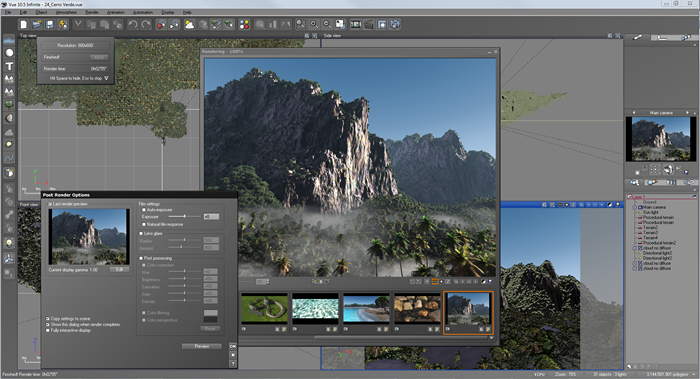
Vue has a configurable, multi-viewport environment for designing and rendering images and animations
Vue 10.5 Infinite is definitely not a ‘hobbyist’ product. It is a professional design, animation and rendering tool capable of creating incredibly detailed scenes with finely textured terrains, subtle atmospheric effects, beautifully rendered oceans, rivers and lakes. It lets you populate landscapes with realistic vegetation and trees that may be animated to move in response to the wind (see my review of Vue 9). Vue’s customer list gives you some idea of the sort of tasks for which it is used. TV and film companies ranging from the BBC and Sky to Weta Digital and Industrial Light and Magic use Vue. It has been used to produce elements of major movies ranging from Thor to Avatar as well as music videos, advertising and architectural visualization.
This two latest versions of Vue, releases 10 and 10.5, have concentrated on improving existing features. For instance, the realism – the ‘natural variations’ and rendering precision – of terrains, rocks and water planes has been enhanced. And some user interface improvements have also been made – for example, to simplify the management of cameras by copying and deleting them like normal visual objects.
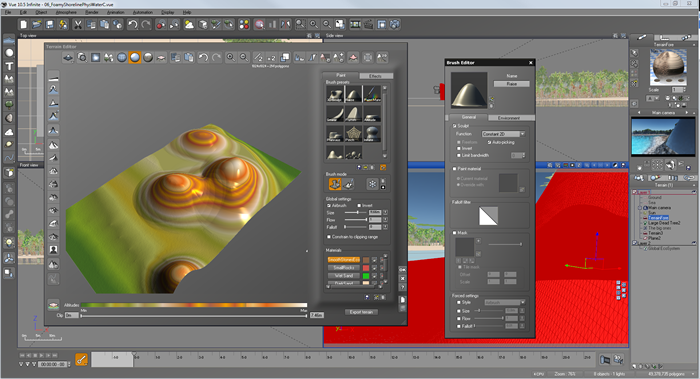
You can use the terrain editor ‘paint’ valleys, hills and plateaux, reveal layers of materials and add textures and pebbles
Version 10 introduced features such as a ‘physical water’ generator that simulates light absorption and scattering. Terrains can now be more accurately simulated with more individual variation of rocks and ‘additive’ layering of materials over landscapes. When layered materials are used, you may selectively erase overlying layers (such as snow or sand, say) to reveal the underlying layer of rock or grass. There is a dedicated terrain editor which allows you to use brush-like tools to alter the height and profiles of ridges and valleys. In version 10.5 the fractal terrain generation has been improved; stratification can be applied so that layered rock strata may follow the deformation of the landscape; and a broad range of other features related to rock and ‘ecosystem’, cameras, materials and rendering have also been extended and enhanced. For detailed information on the new features see: http://www.e-onsoftware.com/products/vue/vue_10.5_infinite/?page=1.

The new ‘rock convexity’ function calculates effects of the ‘bumpiness’ of rocks to simulate weathering effects
The Spline tool is an interesting addition. This can be used to add both roads and other types of linearly curving features, such as gullies and riverbeds, to a landscape. You draw out the path of a road point by point and the spline smoothly joins the dots. Vue applies textures to a road, and the adjoining landscape deforms automatically so that it follows the path defined by the road. When you subsequently edit the points on a spline, the landscape responds accordingly. So if, for example, you have a road running along the edge of a valley and you move a point upwards, the valley terrain will be regenerated to follow the rerouted road.
Splines have a dedicated editor that allows you to set a broad range of parameters to control the form of the spline and its effect on the landscape. This makes it easy to create rounded, jagged, raised and recessed profiles for the surrounding terrain. You can even apply splines to EcoSystems. In Vue terms, an EcoSystem is a population of vegetation or rocks with built-in variations for each element. You can use splines both to determine a path along which an EcoSystem is generated and to cut paths through existing EcoSystems. The editing options available are many and varied and you may need to experiment quite a bit in order to obtain the results you are after.
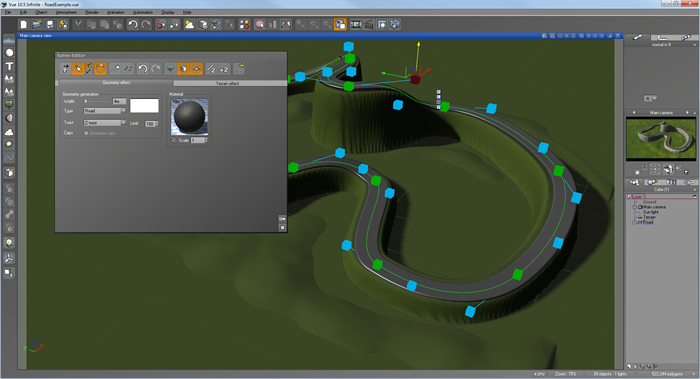
Here I am editing a spline point by point to create a road that follows the contours of the landscape
Given the fact that Vue is a necessarily complex program with huge numbers of options and parameters available for the creation, texturing, surfacing and rendering of terrains and objects, the software does a pretty good job of keeping things simple – at least at the outset. To take full control of all the possibilities of Vue, you will need to put in a good deal of time and effort. Tailoring all the materials, the functions that can be applied to generate realistic objects and terrains, optimizing rendering and optionally even programming the software using the Python language is not a trivial undertaking. It all really depends on how deeply you need to go and how photo-realistic you want the end results to be.
While Vue generally works well, I have experiences a couple of software crashes. One of these occurred while making edits to a complex spline. Another occurred when attempting to open a sample file. e-on Software has an automated fault-logging system (which I’ve used) for reporting bugs and the company regularly issues beta updates which attempt to fix logged bugs. I have not tested the latest betas and I cannot comment on whether the problems I encountered have yet been solved.

The render of a sample landscape illustrates Vue’s realistic terrain and atmospheric effects
For the creation of natural-looking landscapes, Vue 10.5 Infinite is a superb program. If you are on a tight budget, there are also less expensive versions available. Vue 10 Complete $599, Vue 10 Studio $399 and Vue 10 Esprit $199. See full price list here: https://secure.e-onsoftware.com/buy/?page=20. There is even a free version, Vue 10 Pioneer.
Incidentally, it’s worth noting that a Vue license entitles you to install the software onto more than one computer as long as only one copy is in use at any time. You can even install a copy of both the Windows and Mac versions of Vue (both installers are supplied as standard) if you happen to have a PC and a Mac.
Requirements
Full details here: http://www.e-onsoftware.com/products/vue/vue_10.5_infinite/?page=15
Macintosh
 Mac OS X v10.5+ 32/64,
Mac OS X v10.5+ 32/64,
 2GHz Intel processor or faster
2GHz Intel processor or faster
 1GB of free RAM
1GB of free RAM
 200 MB of free Hard Disk space,
200 MB of free Hard Disk space,
 1200x768 in 65K colors/16 bits (24+ bits recommended).
1200x768 in 65K colors/16 bits (24+ bits recommended).
Windows
 Windows XP/Vista/Windows 7 32/64
Windows XP/Vista/Windows 7 32/64
 2GHz Pentium IV or better processor
2GHz Pentium IV or better processor
 1GB of free RAM
1GB of free RAM
 200 MB of free Hard Disk space
200 MB of free Hard Disk space
 1200x768 in 65K colors/16 bits (24+ bits recommended).
1200x768 in 65K colors/16 bits (24+ bits recommended).