Doesn’t time fly! It doesn’t seem like twelve years since I first used e-on Software’s Vue but, on checking, I find that it was in 1998 that I received a copy of a product which was then called Vue d’Esprit. Back then, it was a fairly simple 3D landscape generator that was often characterised as being a cheap and cheerful alternative to MetaCreations’ better-known Bryce.
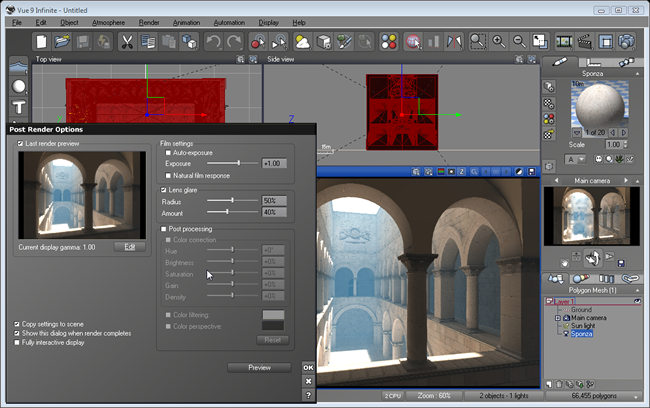
A great deal has changed since then. MetaCreations no longer exists, Bryce is now owned by Daz 3D and might be characterised as a cheap and cheerful alternative to Vue. Meanwhile Vue itself has grown enormously in power and sophistication. You only need to glance through the names of a few of the big films that feature landscapes created with Vue to realise that this is now most certainly a big-league product. These include: Avatar, Clash Of the Titans, Pirates of the Caribbean 2, The Imaginarium of Doctor Parnassus and TV shows such as Battlestar Galactica.
One of the consequences of all this power is that the latest version of Vue is a bit of a hardware hog. For example the recommended system specifications for Vue 9 Infinite for Windows are Windows 64 bit with a multi-core CPU, more than 4GB RAM and 4GB free hard disk space and an OpenGL accelerated board. It can get by on lower specs but this is not considered optimal. For the professional users targeted by the high-end editions, this kind of specification is unlikely to be a problem. However, similar specs are recommended for lower-end editions too such as Vue 9 Esprit, so you should be sure to check that your hardware will do justice to the software before you buy!
 Vue 9 Esprit Requirements: http://www.e-onsoftware.com/products/vue/vue_9_esprit//?page=requirements
Vue 9 Esprit Requirements: http://www.e-onsoftware.com/products/vue/vue_9_esprit//?page=requirements
 Vue 9 Studio Requirements: http://www.e-onsoftware.com/products/vue/vue_9_studio//?page=requirements
Vue 9 Studio Requirements: http://www.e-onsoftware.com/products/vue/vue_9_studio//?page=requirements
 Vue 9 Infinite Requirements: http://www.e-onsoftware.com/products/vue/vue_9_studio//?page=requirements
Vue 9 Infinite Requirements: http://www.e-onsoftware.com/products/vue/vue_9_studio//?page=requirements
When you have a program that’s as mature and as fully featured as Vue, the obvious question you have to ask is: what the heck is there left for them to add to it? The answer, in this case, is not so much that there are X, Y and Z ’new features’ but rather that its existing features have been improved. These are the main highlights:
 New flicker reduction algorithms
New flicker reduction algorithms
 Faster Rendering (claimed up to 30% faster than previous versions)
Faster Rendering (claimed up to 30% faster than previous versions)
 Relighting (adjusts the lighting after rendering)
Relighting (adjusts the lighting after rendering)
 Interactive Network Rendering (rendered to screen while network is handled in background)
Interactive Network Rendering (rendered to screen while network is handled in background)
 Improved Terrain Editor (customizable terrain brushes etc.)
Improved Terrain Editor (customizable terrain brushes etc.)
 EcoSystem 4 (capability to add forests etc. with optimized rendering and memory management)
EcoSystem 4 (capability to add forests etc. with optimized rendering and memory management)
 HDR Multi-Pass Rendering,
HDR Multi-Pass Rendering,
 HyperBlob Technology (converts HyperTextured MetaBlobs to polygon objects – e.g. for rock formations)
HyperBlob Technology (converts HyperTextured MetaBlobs to polygon objects – e.g. for rock formations)
 Custom Interfaces (create simplified controls and access them from material, terrain and object editors)
Custom Interfaces (create simplified controls and access them from material, terrain and object editors)
 Auto Saving and Scene Snapshots (saves the scenes in the background while working)
Auto Saving and Scene Snapshots (saves the scenes in the background while working)
Vue 9 is a really nice piece of software to use. The user interface is simple, elegant and straightforward with both icons and menus (the menus are great for those of us who still don’t like the Microsoft Office-style ‘ribbons’ that so many programs are using these days). Creating a scene is just a matter of choosing an atmosphere, dropping in some objects, applying some materials, atmospheric and lighting effects, then placing your camera and rendering. There are many rendering options which can be adjusted according to the level of photorealism required. At the highest level, the finished images are stunning.
It’s worth mentioning that Vue has a number of automation features,. At the simplest level you can record and run macros to repeat your actions. Programmers can also automate Vue by writing scripts in the Python language.
Vue 9 Infinite is a superb choice for professional graphic artists and animators who need to create and render realistic scenes and landscapes. There are also other editions of Vue, at a lower cost (from $199), which are more suited for graphics professionals and serious amateurs. And there is even a hobbyist range of Vue products starting at $49.95. If that’s still too much, you can grab a copy of Vue 9 Pioneer free. Details of all the editions available here: http://www.e-onsoftware.com/products

This is a beautiful example of a scene designed using Vue 9 (copyright Daniel Respaud)

This is a closeup of a detail from the above scene
For more information on Vue 9 Infinite see: http://www.e-onsoftware.com/products/vue/vue_9_infinite
Related Feature:
Review of Vue 5 Infinite