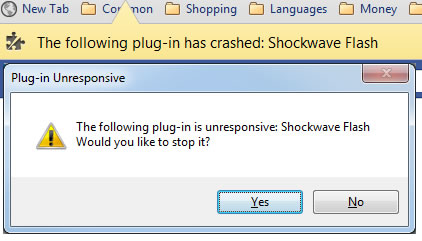[ Go back to normal view ]
BW2 :: the bitwise supplement :: http://www.bitwisemag.com/2
Chrome Flash Crash
Why Chrome’s shine is tarnished12 February 2012
by Huw Collingbourne
For a while I loved Google’s Chrome browser. It has the virtue of being fast to load and generally fast to use. And it seems not to gobble up as much memory as Firefox (as least, the last version I used – having switched to Chrome a few months back, I haven’t since updated Firefox).
But lately Chrome has been getting almost unlivable with. Because it crashes. Frequently. Maybe this is because I have recently switched to a new PC that uses a 64-bit version of Windows 7? All I know for sure is that two Chrome plugins repeatedly cease to function. They are: 1) the Skype Toolbars plugin that lets me click a phone number in a web page in order to dial it and 2) Adobe Flash. The Flash plugin is the biggest problem because Flash content is all over the place. I’ve never experienced Flash crashes before in Internet Explorer or Firefox but in Chrome the crashes occur regularly – often several times a day.
This is what a crash looks like…
A bit of Googling quickly revealed that this is a widespread problem and it is one of the major sources of irritation to Chrome users. The generally recommended fix is this:
1) In Chrome, enter chrome:plugins into the address bar. This loads the plugin configuration page.
2) If necessary click the Details link at the top right to expand all the entries.
3) Locate Flash in the list. You will see two ‘Shockwave Flash’ plugins – one in a Google\Chrome directory somewhere under \Users and another in a directory under \Windows. Apparently one of these is the standard plugin, the other is a Chrome version of the plugin and (in theory) they don’t live happily together, so…
4) Click one link to disable it. Leave the other enabled. Advice on which plugin to disable varies, so you might as well pick one at random and if that doesn’t work, try disabling the other one instead.The bad news is that, in my experience, this ‘fix’ doesn’t work. I’ve tried enabling and disabling both plugins, rebooted Chrome and still I get the crashes. If anyone knows of a fix that really works, please let me know. Otherwise, it looks likely that I’m going to be switching back to Firefox any day now.