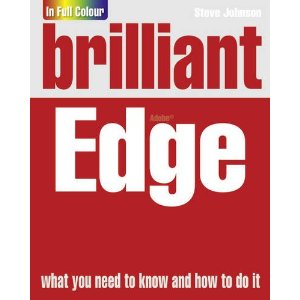[ Go back to normal view ]
BW2 :: the bitwise supplement :: http://www.bitwisemag.com/2
Brilliant Edge Animate
Book review29 January 2013
by Huw Collingbourne
Brilliant Edge Animate £18.99
by Steve Johnson
Pearson
ISBN-10: 0273773410
ISBN-13: 978-0273773412
Adobe Edge Animate is a development tool for creating animated web content using HTML (principally HTML5), CSS and JavaScript without having to do any explicit coding. Instead it uses a timeline onto which elements are placed and animated using keyframes. Edge Animate is an attractive and powerful system which is available for Windows or Mac and, best of all, it’s free (for the time being, anyway – Adobe says the free license is an introductory offer and the software is “valued at $499” – if you want grab a copy of the software while it’s still free, go here: http://html.adobe.com/edge/animate).
But while it’s a nice piece of software, it is quite complex and undoubtedly there is a fairly steep learning curve. And that is where ‘Brilliant Edge Animate’ might help. In around 320 pages, this book guides you through all the essential steps – from downloading and installing the software to integrating Edge Animate with other Adobe applications.
The book (which is based on the American edition, ‘Adobe Edge Animate On Demand’) is nicely laid out in full colour with lots of labelled screenshots and numbered step-by-step guides to make it easy to follow the author’s instructions. The reader has the option either of reading the eleven chapters in sequence, using the book as a linear tutorial, or of jumping in to read specific topics that may be of interest. The book also comes with sample files that can be downloaded from http://www.perspection.com/edge_animate.htm.
Being something of a ‘dip-inner’ myself rather than a ‘read in sequence’ sort of person, I appreciate the fact that the book is structured into logical sections with plenty of mini-tutorials and bite-sized hints and tips. If you want to skip straight to the section on using the timelines, then bypass the next twenty or so pages and move right onto animating with keyframes, that’s fine.
The Edge Animate software is to HTML and JavaScript what the Flash CS6 IDE is to Flash and ActionScript. In principle, both IDEs can be used by programmers – you can either attach small scripts to your animations using a simple built-in editor or you can write longer programs in a standalone editor. In practice, both Flash CS6 and Edge Animate are geared principally towards artists rather than programmers. Their timeline-based development tools are far more sophisticated than their limited code editing tools (but note that Adobe currently has a code editor in beta: Edge Code). It is not surprising, therefore, that ‘Brilliant Edge Animate’ provides very little information on JavaScript programming. If programming is your principal interest, this is not the book for you. If, on the other hand, you want to familiarise yourself with the Adobe Edge environment and learn how to use it to design and animate HTML content quickly, this book is a great introduction.