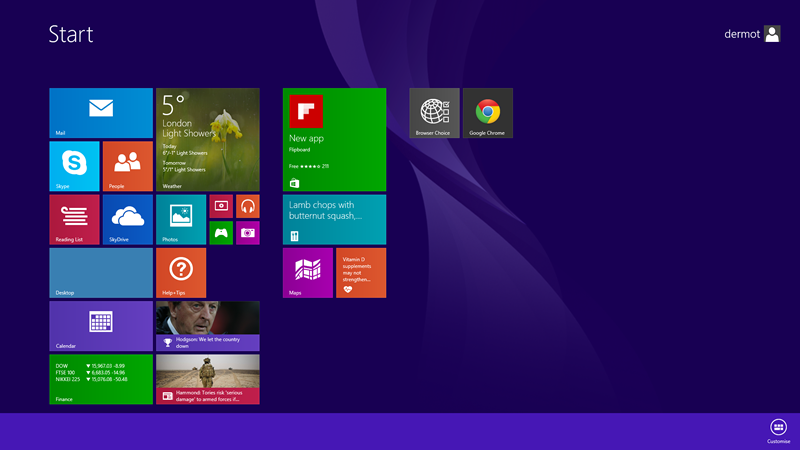
This turned out to be remarkably smooth, with one exception. Let me start with the smooth bit. The upgrade procedure replaced Windows 8 with 8.1 and also managed to correctly detect and configure my 4 monitor workstation. This was a bit weird, because after the installation, only one monitor was active and not at the correct resolution. But as I used the system, my remaining monitors gradually appeared one by one over a period of about five minutes, and with the correct resolution. Strange, but Windows 8.1 did it.
The one problem I had was that my multi-OS boot menu had disappeared and for a few terrifying minutes, I thought that the installation had zapped my entire machine. However, having located the Windows 8.1 boot manager, I quickly got my original boot configuration back. It seems that the installation sets the boot configuration to use just the Windows 8.1 boot, which is reasonable since the installation reboots about 4 times as it goes through its stuff.
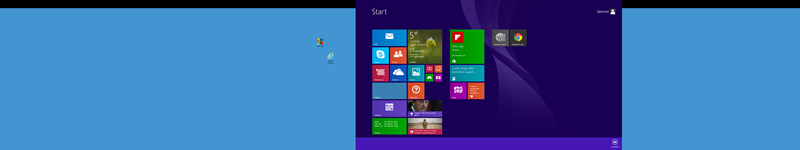
Windows 8.1 as I see it, spread across four monitors
But how about Windows 8.1 itself? Has this new update won me over? Well, in short, no. As before (with Windows 8.0), I hated it – until I installed the Classic Shell. Having done that, I can ignore all the Windows 8.1 stuff that I don’t want. In particular, I don’t want an app telling me the temperature in London: I don’t live in London; I don’t want to know the latest football scores: I have not the slightest interest in sports; I don’t want to use personal networking: I want to work. In other words, Microsoft, I want to be able to do my job, developing applications just as I do in Windows 7. I am not interested in using Windows 8.1 as a pseudo-tablet. I can’t believe that I’m the only person who wants a Windows 7 interface on Windows 8 (and millions of downloads of the Classic Shell would seem to prove this). So why doesn’t Microsoft provide a proper Windows 7 shell as an ‘out-of-the-box’ installation option? All I can think of is that some massive egos in Redmond might be a little bruised by having to admit a mistake.
On installation, Windows 8.1 requires you to create an account with Microsoft which can be used for cloud storage – you get 7GB for free. Personally, I have serious doubts about making my files more readily available to government spies. And for commercial organisations, how many companies would want to plonk their corporate data in the cloud without thinking it through carefully? The default use of the Microsoft cloud for basic backup might be a good idea for the home/tablet user, but it may not be for corporate users.
Once I got the desktop configured the way I like (empty: no apps, no charms, no junk, no cloud), it all worked very well. I could boot directly into the desktop, bypassing all the ‘modern’ tablet crap.

Windows 8.1 tamed! With all the excess baggage removed, this is how it now looks on my four monitor system
On a side note, I’ve long preferred to use Google Chrome as my main browser, really because I can block adverts and Flash easily. There might be a way in Internet Explorer 11 (the default with Windows 8.1) to do this, but I really can’t be bothered to look. Windows 8.1 asked my which browser I wanted to use and I selected Chrome which it installed with no problems. With Chrome installed and a clean desktop with a Windows 7 Classic Shell, I was ready to go.
Overall, I would be perfectly happy to use Windows 8.1 as my main OS. The thing is, I won’t. And the reason for that is that Windows 8.1 offers me few if any concrete advantages over Window 7. I have about 20 applications (not apps) which I use regularly on Windows 7 – 7-Zip, Office 2010, Visual Studio 2008, VS2010, VS2012, various Microchip microcontroller development systems, NetBeans, Flash, Ruby, Apache, MySQL, SQLServer and so on. To switch to Windows 8.1, I would have to install all of these and probably spend some time figuring out the inevitable minor glitches and problems that would occur. And the benefit to my company’s bottom line – zilch. For me, this is a first. I’ve upgraded to the latest version of every Windows operating system from Windows 3.1 pretty soon after they emerged (even the dire Vista). Leaving aside Windows 8, which I regarded as unusable, Windows 8.1 should have been a no-brainer upgrade. But for the average desktop user, it really seems to offer very few improvements over Windows 7.
Eventually, I probably will upgrade when I get (or build) a new workstation. But that might be some time away. Intel don’t seem to be producing processors that are much faster than the one I’m using and I’ve found that I can extend my disk space indefinitely by using external USB drives. I suspect that Microsoft’s and Intel’s problems are linked – there simply isn’t a good enough reason to throw out the old and install the greatest and latest. Now, if Microsoft/Intel produced a really good, secure OS and hardware combination that stopped viruses and file encryption pirates, that would be another story entirely. Very difficult to do, though.