Blow Up 3 is a Photoshop (and Lightroom) plugin for enlarging images while retaining clarity. It has to be said that this is a specialised requirement: either you need it badly or you don’t need it at all. If you need to magnify images to be printed on posters, for example, Blow Up may be useful (see also my review of Blow Up 2). If you just use photographs for your web site, it’s probably unlikely to be of much interest.
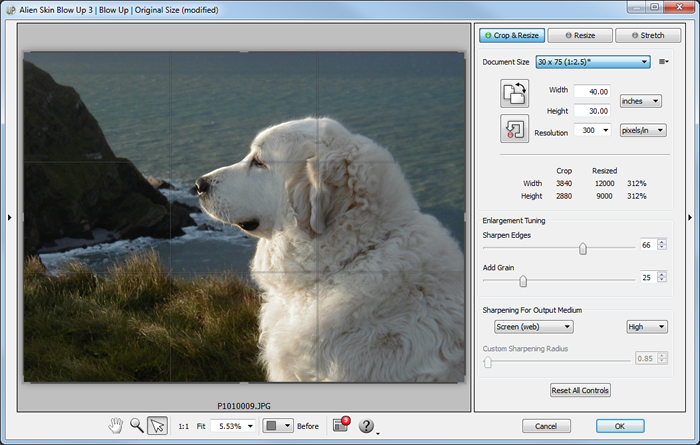
Normally, if you enlarge a small image, the larger image will end up with blurred or distorted edges and relatively poor definition. Blow Up 3 takes a smarter approach to enlargement by creating a vector-based ‘map’ of your image and enlarging the image one small piece at a time in an effort to retain clarity at larger sizes.
There are various presets to let you choose document sizes suitable for printing on various media or using them on the web or in videos. You can also crop, resize or stretch the image just by dragging a rectangle over it; and you can zoom in and make fine adjustments to the amounts of sharpening and grain. The results may sometimes be significantly better than the standard Photoshop resizing capability. Even so, Blow Up is not magic: it won’t let you zoom in endlessly on a photograph without losing some degree of clarity. Moreover, for the best results, the original image needs to be very sharp.
As with most other Alien Skin plugins, Blow Up has an uncomplicated if somewhat prosaic user interface. It is easy to use and it gets the job done. At around $200, it may seem a bit expensive for a product that duplicates a function (image enlargement) that’s already a standard feature of Photoshop. The plain fact of the matter is that if you are happy with Photoshop’s standard enlargements, you don’t need Blow Up. But if you require crisper enlargements, Blow Up may justify its price. If you are unsure whether or not you need it, the best thing to do is give it a try. Alien Skin has a limited period free trial available.