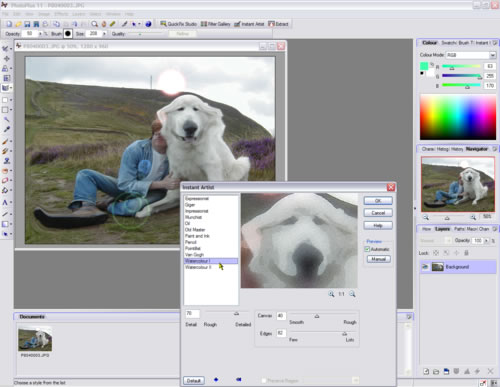
To my surprise, Fireworks can’t save 32-bit bitmaps, which Visual Studio requires for transparent backgrounds to images. If an expensive package like Fireworks couldn’t do it, I assumed that Serif’s budget-priced PhotoPlus 11 wouldn’t do it either. Once again, I was wrong. PhotoPlus not only exports to 32-bit BMP, it even has an export optimizer to let you select from a range of common and not-so common formats (gif, jpeg, pict, tiff, ras and others) and you can fine-tune the images by selecting options in a dialog box.
My guess is that Serif products are often unjustifiably overlooked by ‘serious’ users on the basis that, at such low prices, they surely can’t be much good. In fact, in my experience of Serif products – from the video editing software, MoviePlus, to their DTP package, PagePlus – they pack far more punch than their price suggests.
PhotoPlus 11 is a terrific image editing suite which gives you most of the features you will find in well known packages such as Fireworks and PhotoShop – plus a good many extra features all of its own. It has lots of tools to help you work with imported images such as photographs, including a number of filters to apply artistic effects such as glows, lens fairs and distortions; and it has a Quick Fix Studio to help you solve problems such as automatic ‘red eye’ removal, sharpening a blurry image and making adjustments to brightness and contrast. If you want to get really artistic there is also an Instant Artist tool which lets you transform images into a variety of ‘painted’ styles such as Impressionist, Munchist, watercolour and Van Gogh.
The really good thing about PhotoPlus is that most of its tools are extremely easy to use. Filters which apply to an entire image can be configured in dialog boxes; localized effects can simply be painted onto selected areas of an image.
You aren’t restricted to working with existing images. You can also create pictures from scratch. For example, if you want to design a web site logo you could enter text and various geometrical shapes such as squares, circles, stars and helixes.
PhotoPlus 11 comes packed with a wealth of other features too. In common with more expensive image editors it lets you work with layers, channels and paths (and if you don’t know what those are, it has a good help system and 180 page paperback manual to explain); it even has a built in macro recorder to help to automate repetitive tasks and a screen capture tool to let you grab images from your computer screen, from a selected window or from a marked area.
All in all, PhotoPlus 11 is a terrific piece of software - a genuine bargain.