Snagit is a slick screen capture tool that lets you grab pictures of your PC screen, a specific window or a marked area (either a rectangle or a ‘freehand-drawn’ shape). It has a number of built-in editing tools to let you add captions and annotations and it can save your screen grabs in a variety of different image formats. I reviewed the previous Windows version, Snagit 10, last May.
Two new versions have been released recently, Snagit 11 for Windows and Snagit 2 for the Mac. These are broadly similar tools and, though not functionally equivalent, each has gained several useful new capabilities (summarised below). The most striking of these is its ability to capture videos in addition to static images. Snagit lets you grab activity from the screen, including the mouse cursors and embedded videos (e.g. viewed on YouTube). It can also capture audio from the computer microphone so that you can narrate your videos – which is great if you are recording demos or tutorials. This is a very useful addition for recording pretty simple videos. Even so, the options are limited. There is no timeline based video and audio editing and the only output format is MPEG-4 at 15 frames per second. These limitations are hardly surprising bearing in mind that Techsmith sells a more powerful and expensive screen recording and editing suite, Camtasia (for Windows or for Mac).
Another improvement to this release is the extended range of ‘stamps’ – in other words, the drop-in items of clip-art. Snagit 11 also has a built-in spell checker and some additional zoom options. Some features have been removed. For example, the Windows release of Snagit 11 no longer supports capture of full screen DOS windows or the ability to capture icons from .exe and .dll files. If you need any specific features of Snagit 10 be sure to check both the things that have been added and removed before you upgrade: http://www.techsmith.com/Snagit-ver...
For simple click-and-grab screenshots, Snagit 11 is a good program that hasn’t really changed a great deal since the previous version. Top new feature is undoubtedly its built-in video grabber. While this isn’t up to the standards of Camtasia, it may be good enough for anyone who wants a simple, inexpensive way of grabbing screencast animations and uploading them to YouTube.
The Windows version has more features. It can grab text in editable format, for example, and it can also grab non-rectangular (freehand) areas. Then again, the Mac version can grab videos from the Webcam, a feature that is absent from the Windows version. One slight gripe is that, to my tastes, the Mac version has a nicer interface than the Windows one. Not only is it better integrated (both the capture and the edit tools share the same window whereas in the Windows version they occupy two windows) but it is also less cluttered. For example, the Mac Snagit’s clip-art stamps and effects are all docked in a fairly small tabbed panel. The Windows equivalent are located in a space-hogging Microsoft Office-style ‘ribbon’ and when you want to view the items they contain they pop down over the editing area, obscuring the image being edited.
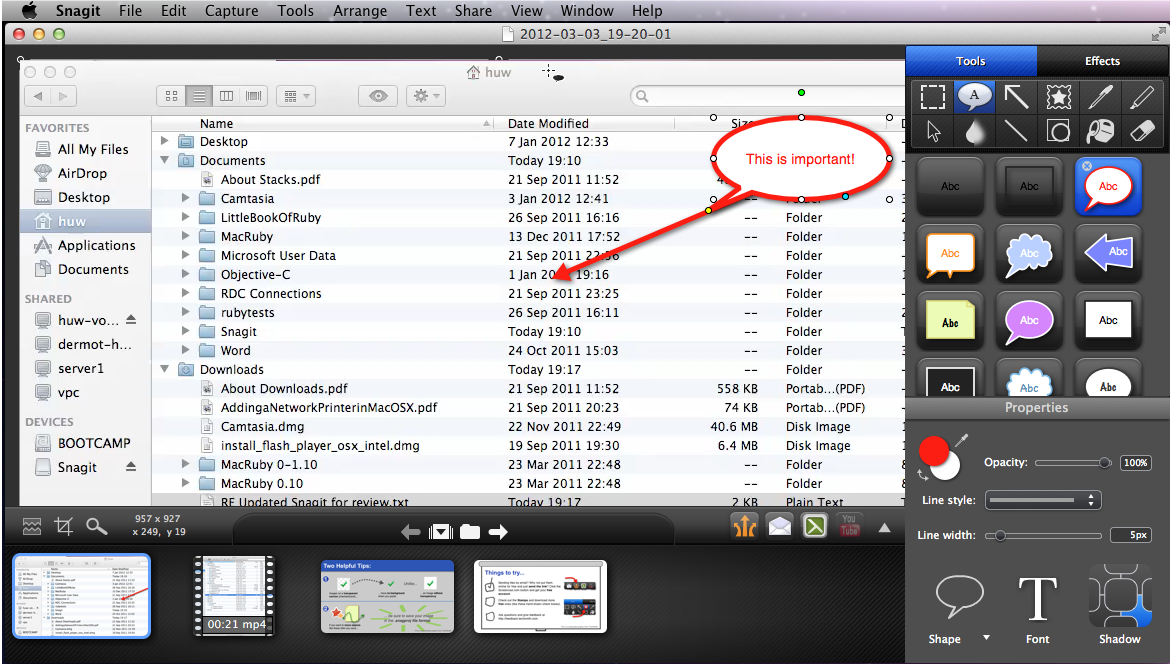
Snagit 2 for Mac
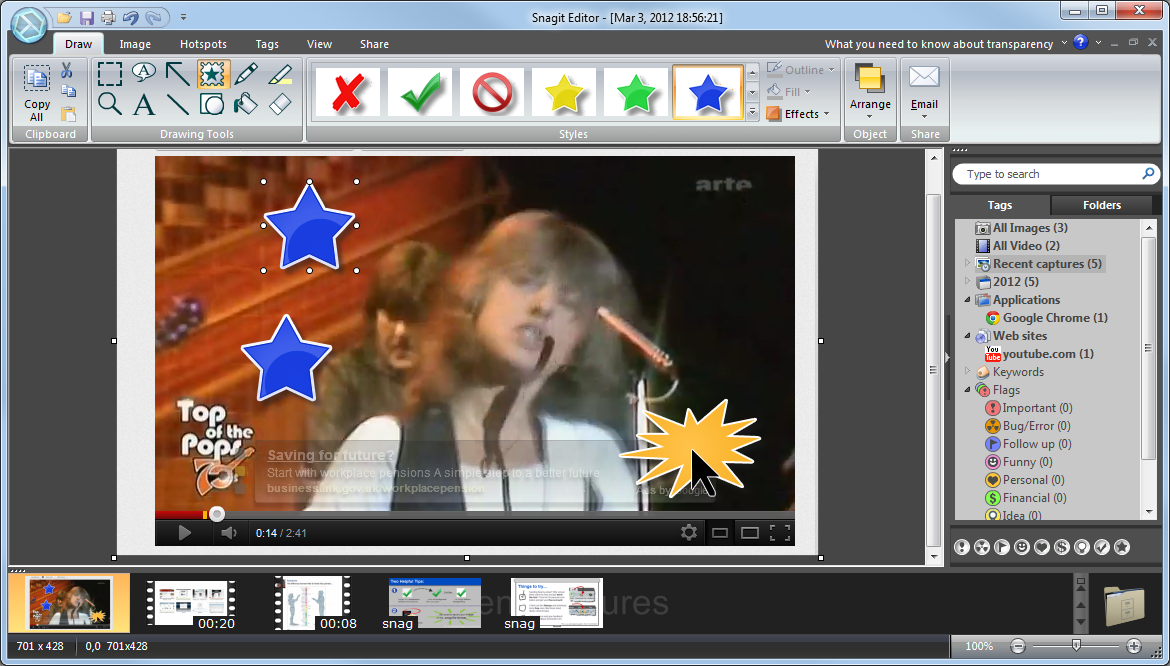
Snagit 11 for Windows

I’m not too keen on the Office-style ribbon and drop-down menus in Snagit 11
New Features
Snagit for Mac 2
• Video Capture
• Video Outputs to Camtasia Studio, Screencast.com, YouTube, FTP, Facebook and Twitter
• Image Outputs to Facebook, Twitter and Evernote
• New Stamps
• Paste from Clipboard
• Change Canvas Colour
• Colour Filters
• Webcam Image
Snagit 11 (For Windows)
• Video Capture
• Video Outputs to Camtasia Studio, Screencast.com, YouTube, FTP, Facebook and Twitter
• Image Outputs to Facebook, Twitter and Evernote
• New Stamps
• Paste from Clipboard
• Centred Canvas
• Updated, time saving profiles and more available to download
• Easier Resizing
• More Zoom Options
• Spell Check